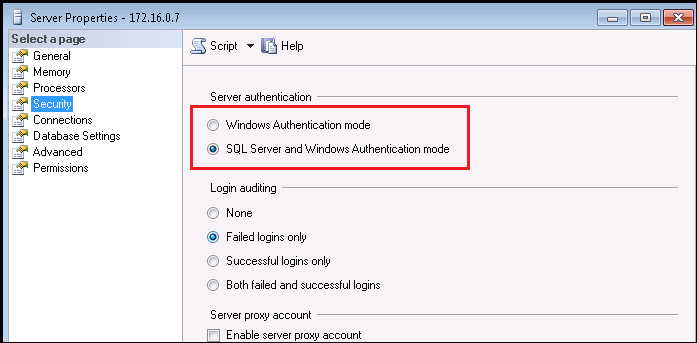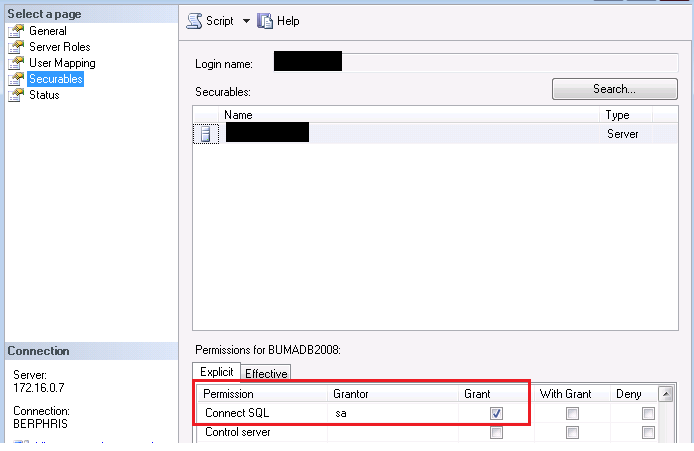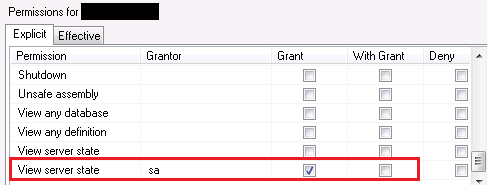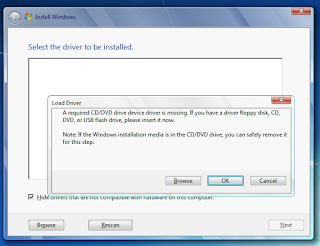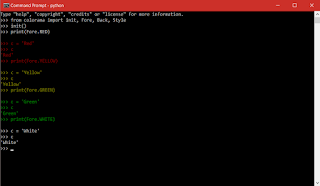The user does not have permission to perform this action, SQL Server
Jika anda pernah mengalami error :
The user does not have permission to perform this action, SQL Server
Padahal user dan password sudah sesuai dengan yang tercatat, maka hal-hal yang perlu anda cek adalah :
1. Pastikan authentication mode sudah mixed.
2. Pastikan di user login properties-nya sudah dipilih connect SQL dan View Server State.
Setelah settingan diatas sudah dilakukan, Anda dapat mencoba kembali login menggunakan user tersebut.
Semoga postingan The user does not have permission to perform this action, SQL Server diatas dapat bermanfaat.
Salam,
The user does not have permission to perform this action, SQL Server
Padahal user dan password sudah sesuai dengan yang tercatat, maka hal-hal yang perlu anda cek adalah :
1. Pastikan authentication mode sudah mixed.
2. Pastikan di user login properties-nya sudah dipilih connect SQL dan View Server State.
Setelah settingan diatas sudah dilakukan, Anda dapat mencoba kembali login menggunakan user tersebut.
Semoga postingan The user does not have permission to perform this action, SQL Server diatas dapat bermanfaat.
Salam,